
Today we want to announce that we have opened a Discord community server as an additional platform to interact with us. The Discord server has the purpose of bringing people from the ProMods community together and be an additional source of information and updates.
Another feature of this Discord server would be to gather information and help for new modders. The goal is to create a platform where new modders can reach out to more experienced ones in order to exchange our skills. One of the things we are planning to do from time to time is livestream our own session in which we work in the map editor.
Privacy and Security is a top priority to create a positive environment on our Discord, this is why we have set up a verification system. The verification system links together your forum and Discord account, when verified, you will have full access to the Discord. You will be able to join the Discord if you aren’t verified, just not have access to all the channels.
We had many challenges with the verification system. Thanks to the help from mgefvert, we managed to set up a secure verification system.
How do I verify?
This guide covers how to join the official ProMods Community Discord and be verified, having access to all the channels.
1. Use this link to verify, you may need to sign in first to your forum account or make one: https://www.promods.net/discord/verify.php
2. Press verify your Discord account.
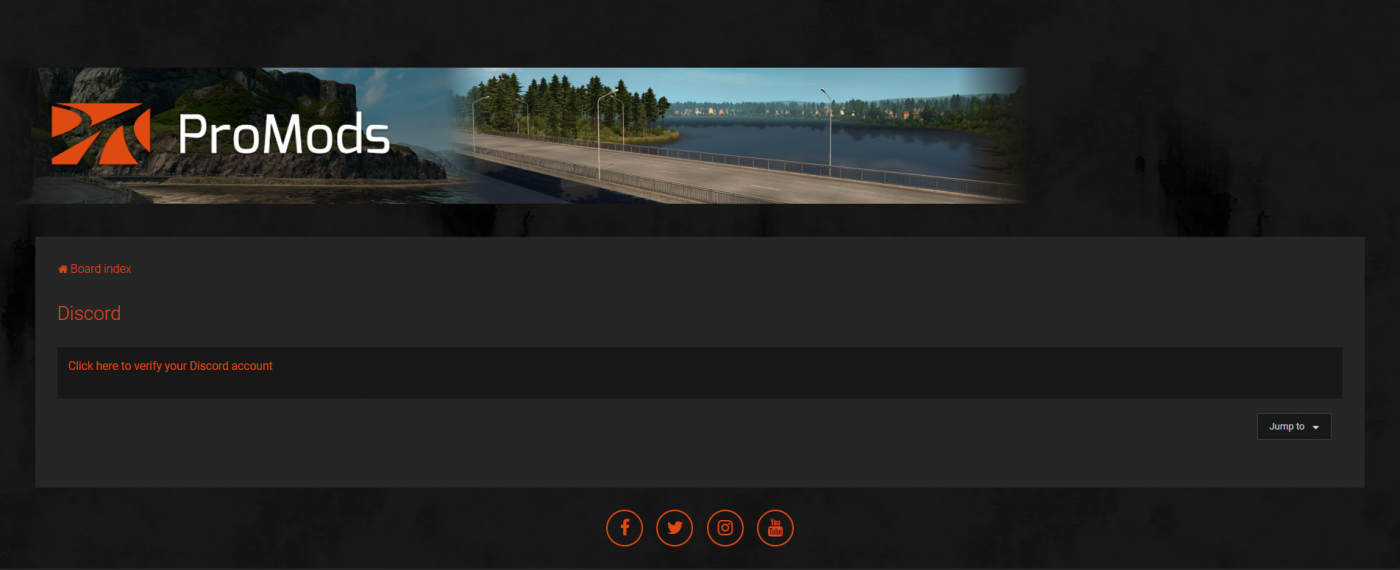
3. You will be taken to this screen, select ‘Authorise’.
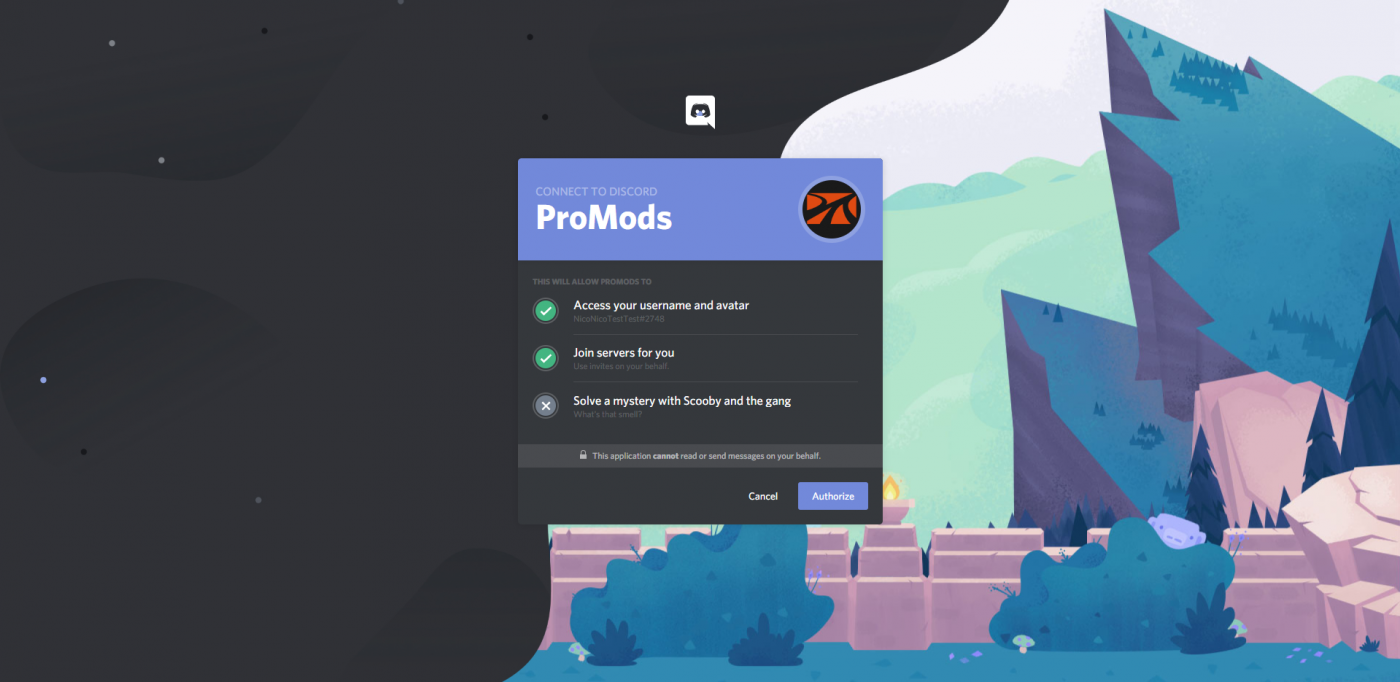
4. You should then be verified, and receive the verified role and have access to all the channels. Make sure to read the rules channel, and enjoy your stay.
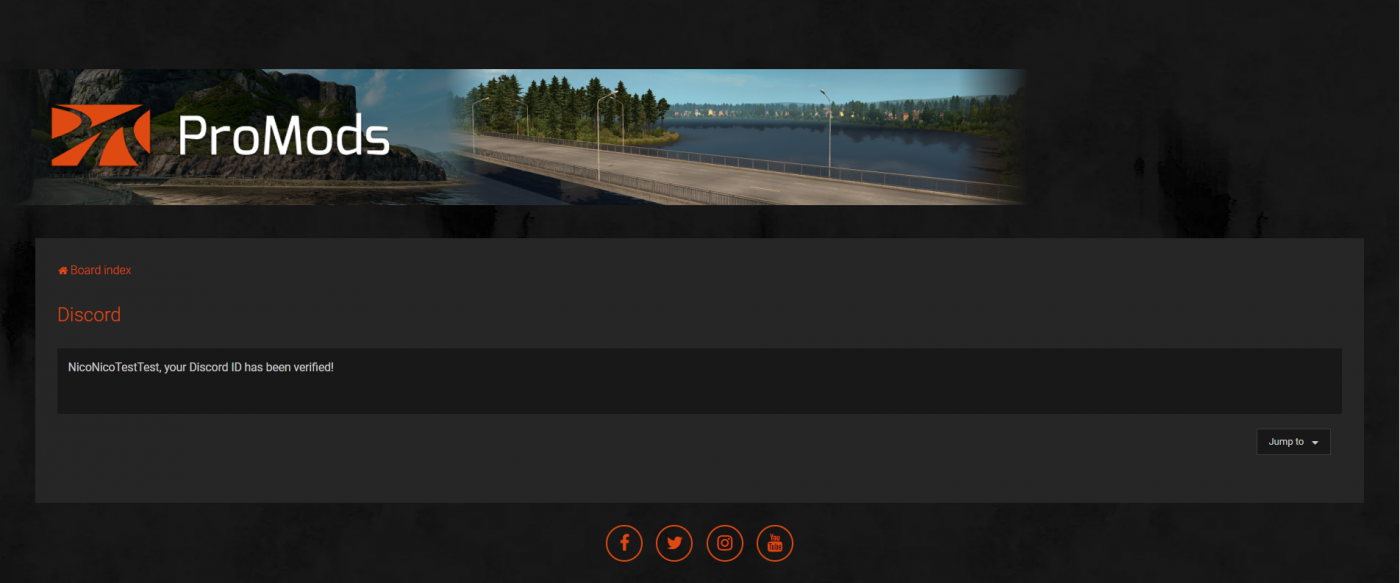
If verification doesn’t work you can use a Discord invite to join and use ModMail to ask for support: https://discord.gg/6TxBjsY
We are looking forward to seeing you there.
david says:
promods-v250.7z.001 werkt niet